Create music block by block
Create music » Devlog
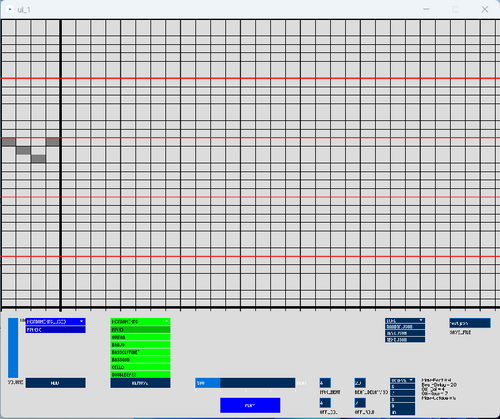
>>>> Extract the zip file and go to windows/linux folder then double click on u1_1 file to run the application.
Instructions:
- Click the instrument you like to add in "instruments" list and click add button
- Click the added instrument in "instruments_used" list to reveal the editor
- You can drag left and right to reveal the areas beyond the screen and continue editing
- You can play multiple instruments at the same time, if you want to listen to single instrument the try lowering volume of other instruments individually
- Save the file , always keep ".json" at the end of the file name, and never try to save same file name or it will update the existing file of the same name
Features:
1) Saving and loading system
2) adjust the tempo from "beat delay", the larger the number the smaller the delay simple formula is 60/the_number
3) adjust the "max_beat" that gets played
4) off_col and off_row are the length of song nature and octaves respectively
5) change the overall octave from "octave" list
Leave a comment
Log in with itch.io to leave a comment.